Step 1: Mobile Device Management Service Account
Posted on Oct 22, 2018 in Quick Setup
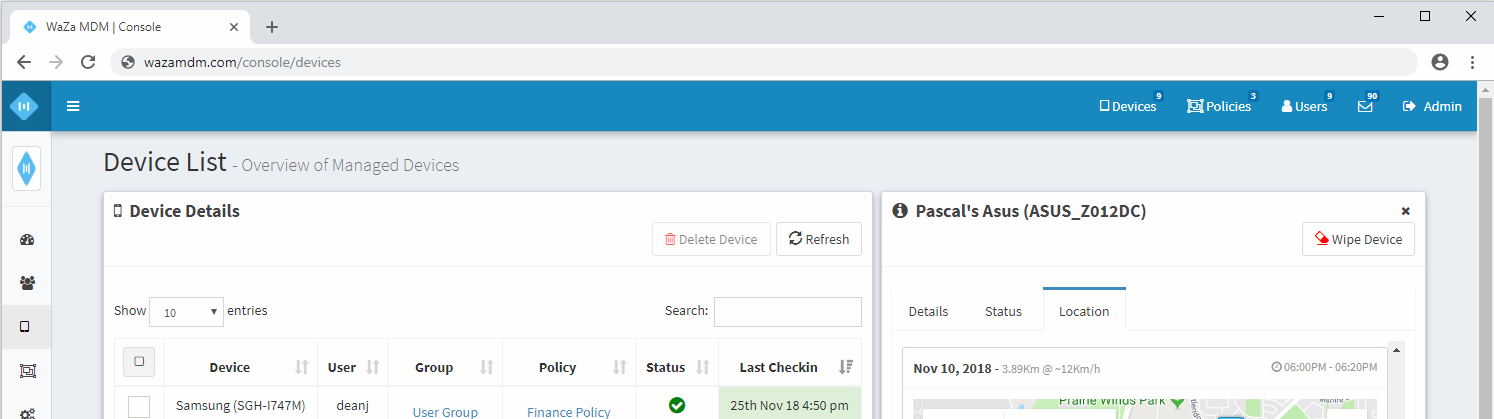
WaZa MDM is a state-of-the-art enterprise Android Mobile Device Management solution developed specifically to help you secure, configure and manage your mobile devices from anywhere in the world.
Please follow the steps listed below to get up and running with WaZa MDM Service in minutes. If you have any further questions, you can email us at support AT wazamdm.com. Continue reading >>
Step 2: Add MDM User(s)
Posted on Oct 22, 2018 in Quick Setup
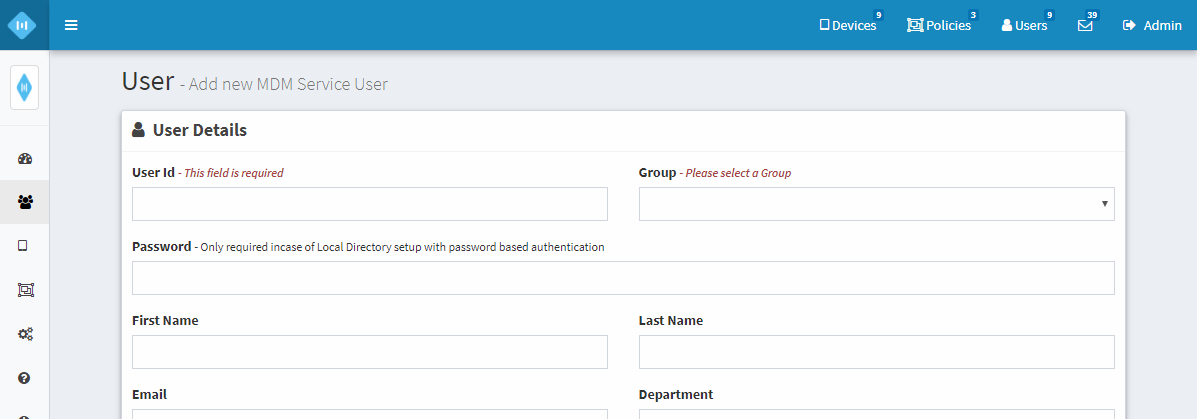
For Local DB based Directory setup, users need to be added before they can connect to WaZa MDM Service. Users can be added from the Create User(s) sub-menu option... Continue reading >>
Step 3: Mobile Device Setup
Posted on Oct 22, 2018 in Quick Setup
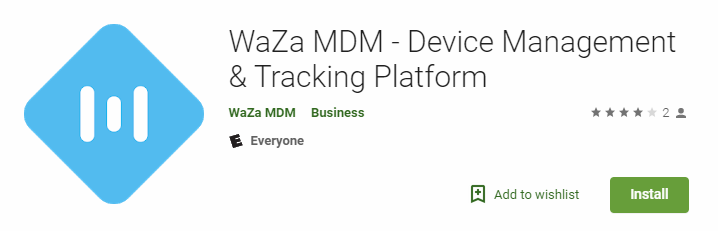
The WaZa MDM application can be downloaded and installed from Google Play Store by searching for "Waza MDM". Continue reading >>
Mobile Device Management Policy
Posted on Dec 20, 2018 in General
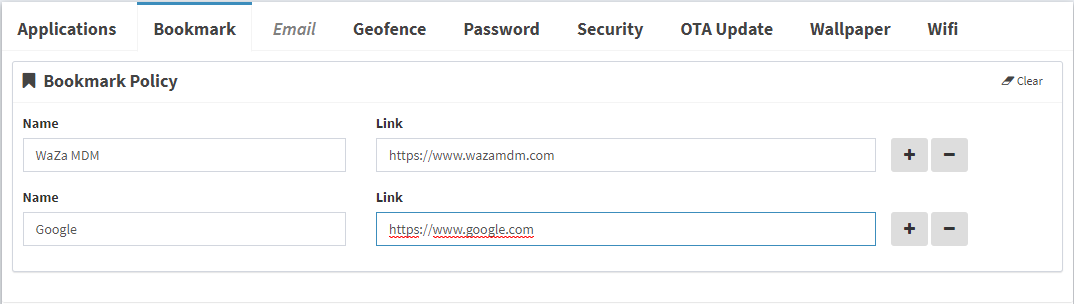
WaZa mobile device management policy consists of various configurations (e.g. Security, Location, Geofence etc) for managing mobile devices. Continue reading >>
Geofence
Posted on Nov 08, 2018 in General
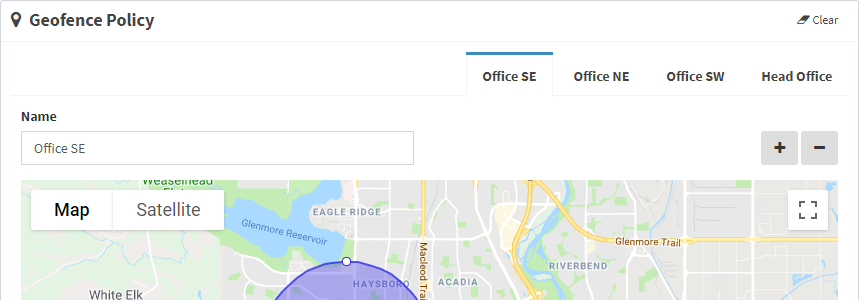
With WaZa MDM you can setup quickly setup upto 4 Geofence policies. You can enable notifications such as sending an email or displaying a notification... Continue reading >>