Geofence
Posted on October 17, 2019 in General - Blog HomeWhat is Geofence?
Geofence is a virtual boundary for a geographical area. Geofences can take any shape i.e. circular, rectangular etc. WaZa mobile device management supports circular Geofences. As a mobile device moves across geofence area, geofence events (enter/exit) are triggered. Based off geofence events, various actions can be performed such as send a notification, sounding an alarm when a mobile devices leaves a designated path/area.
Geofence - Setup
WaZa mobile device management supports setting up up to 4 Geofences as part of MDM policy. You can enable notifications such as sending an email or displaying a notification on the mobile device on Geofence exit or enter events. Geofence is a component of WaZa MDM Policy. To create a new Geofence, go to the menu option New/Update Policy under Policies as shown below.
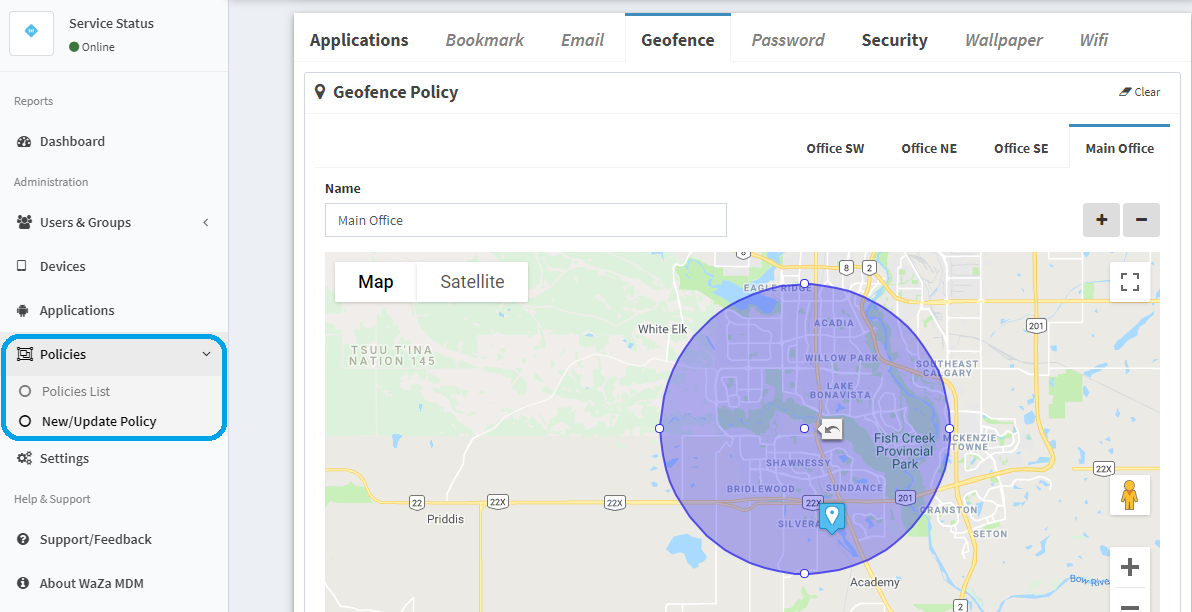
On the Geofence tab default, the map will be centered at your current location. You can move/scroll the map position by selecting the hand icon from the tools menu and dragging the map. WaZa MDM supports circular Geofence, to mark the area for the Geofence select the circle icon from the tool window and press and hold the mouse button to create a circle.
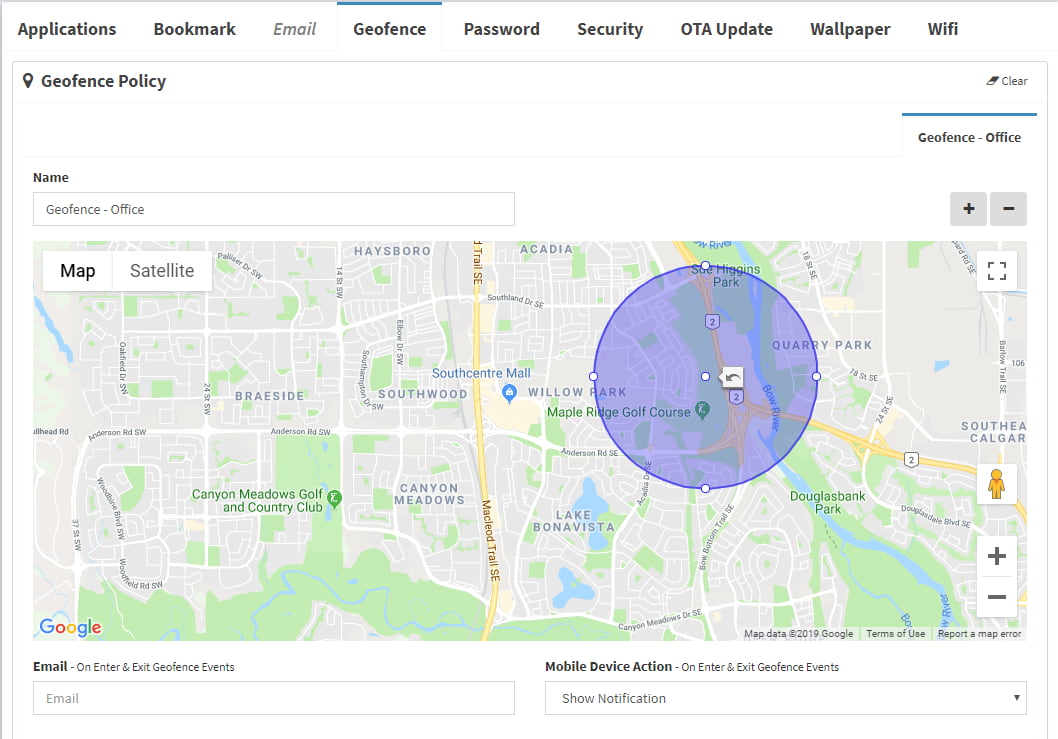
Once you have setup Geofence, hit the Save button at the bottom of the page to save the changes. The updated MDM Policy with the Geofence configuration will be instantly published to the appropriate devices.