Add User(s)
Posted on Oct 1, 2018 in Quick Setup - Blog Home
Users need to be added before they can connect to WaZa MDM Service. Users can be added from the Create User(s) sub-menu option as shown below.
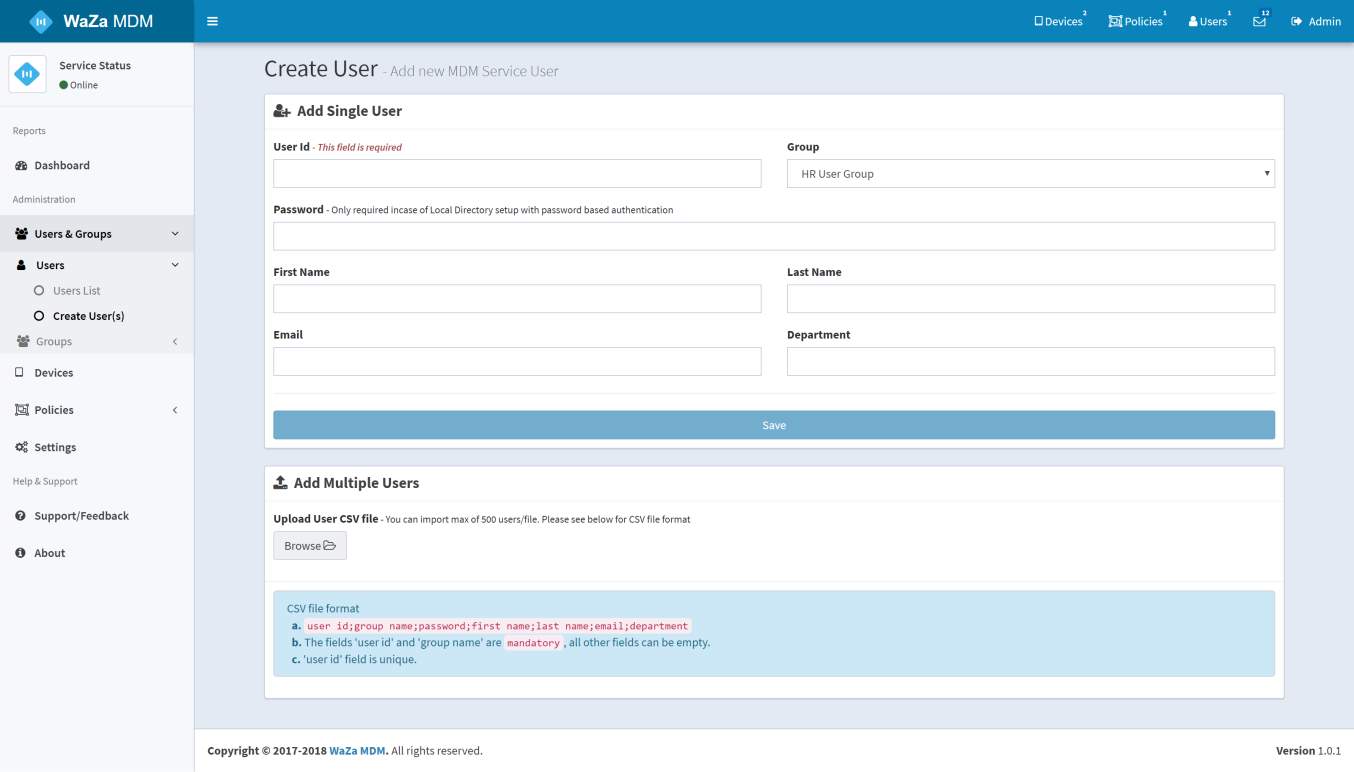
You can add single user by entering and saving the user details. UserId, Group & Policy fields are mandatory. WaZa MDM automatically creates a User Group named "Default Group", and also connects it to the Policy created during the WaZa MDM Service Account Setup. You can also create/update User Group from the MDM Management Console.
CSV Bulk Upload Users
WaZa MDM Management Console also supports adding multiple users via CSV file upload. The CVS file should conform to the following format
user_id;group_name;password;first_name;last_name;email;department
The "user_id" and "group_name" fields are mandatory, all other fields are optional. The "user_id" field is unique. The "group_name" field specifies an existing MDM User Group name. You can find all the MDM User Groups from the menu on the right in WaZa MDM Management Console (Users & Groups -> Groups -> Groups List).