Android for Work
Posted on July 08, 2019 in General - Blog Home
WaZa Mobile Device Management (MDM) supports various device management types. For advanced mobile device management types e.g. Dedicated Device - Kiosk Mode (COSU), Device Owner or BYOD - Work Profile you will need enroll for Android For Work.
Android For Work EnrollmentTo start the Android for Work enrollment process, select the "Settings" option from the menu on the left in WaZa MDM Management Console. Hit the "Enroll" button to navigate to Android for Work enrollment site. You'll need to provide/enter contact details for your key contacts.
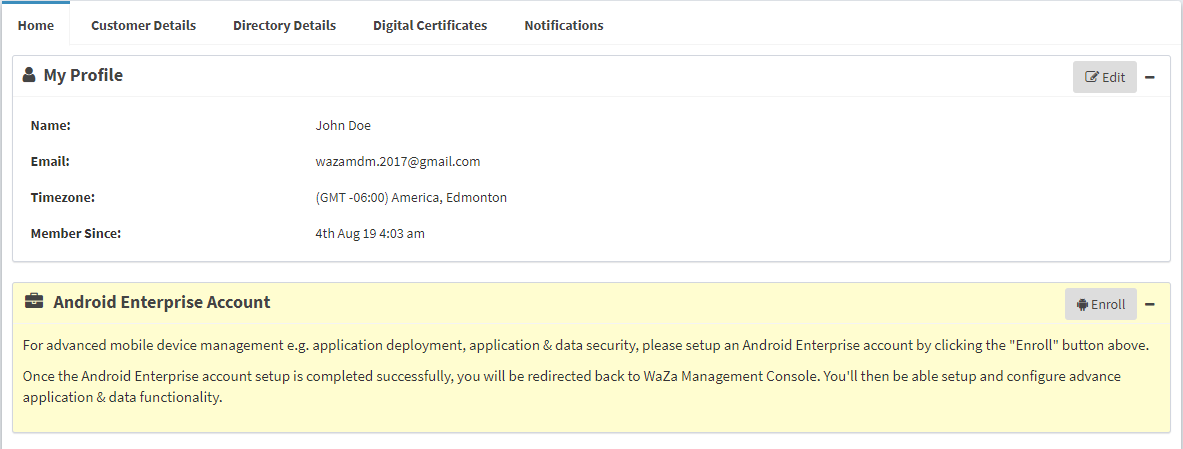
For a detailed look at the Android For Work Enrollment, have a look at the following video.
Once your enrollment is complete, you'll be redirected back to WaZa Mobile Device Management Console automatically. You'll then be able to approve Google Play Applications.