Location Tracking
Posted on October 12, 2019 in General - Blog HomeWhat is Location Tracking?
Location tracking or monitoring enables enterprises with geographically locate and track corporate mobile devices. Location tracking technology utilizes on-device location trackings mechanisms (e.g. GPS, Wifi, Cellular Networks etc) to find mobile device's coordinates. In almost all modern mobile devices GPS chips come as standard since GPS based location tracking is most accurate location tracking mechanism. GPS based location tracking can be used to accurately pinpoint a device up to a two meter radius.
Location Tracking - WaZa Mobile Device Management
Corporate mobile device managed by WaZa MDM can also be tracked and located in real-time. For tracking personal devices try Lokaytr - GPS Family Locator & GPS Tracker, a fully featured advanced GPS location tracker solution from WaZa Soft, Inc. WaZa MDM advance mobile device tracking functionality also highlights the route of each individual journey with the start and end time along with average speed for each mobile device. WaZa mobile device management supports location tracking for all mobile device management types. IT admins can locate and track a employee-owned (BYOD) or company-owned (Kiosk/COSU) mobile device in near real-time.
Location Tracking - MDM Policy
WaZa mobile device management requires a MDM policy (with location tracking enabled) to be setup for tracking mobile devices. To enable location tracking, go to the option New/Update Policy under Policies and make sure the Location Tracking option is checked. Hit the Save button to save and publish the mobile device management policy to the associated mobile devices.
Location Tracking - Mobile Device
WaZa MDM mobile application requires location permission to look up mobile device's geographical coordinates, without location permission WaZa mobile device management location tracking functionally will not work. The WaZa MDM application will prompt the mobile device user by displaying a notification to request location permission as soon as the user logs in to WaZa mobile device management. Once the permission is granted, the device will start synching at regular intervals to sync location with WaZa mobile device management Service. You can manually force the device to sync the real-time location by hitting the "Sync" button.
Current Location
Device's current location is displayed as the first card under the Location tab. The current location card shows the device's current location as well as mobile device time of arrival at the location.
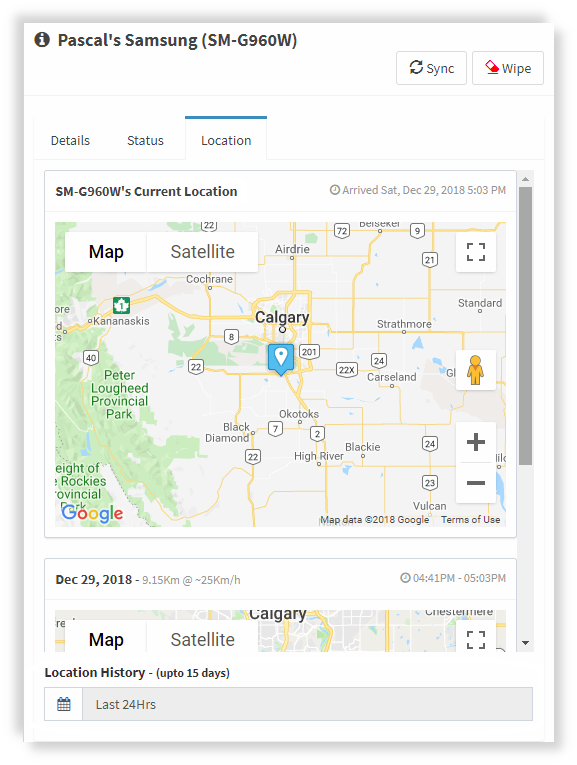
Location History
The location history cards display the device's location history as individual journey from location A to location B. By default location history of 24 hours is displayed along the current location at the top. The location history time frame can be changed (up to 15 days) from the date selector at the bottom of Location tab.